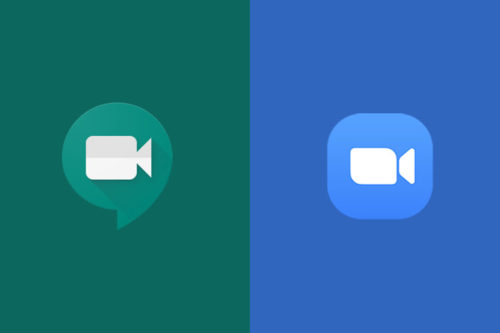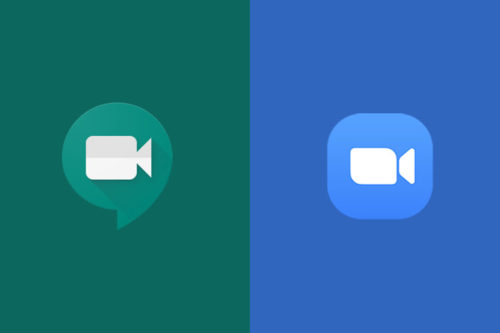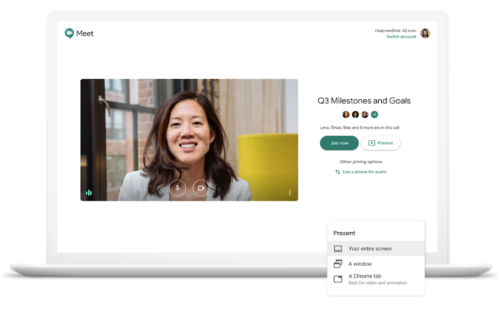Google Meet vs. Zoom
Each day, video conferencing software is seeing a surge in the number of users. Both software pack the right set of tools and features that ensure you connect with friends, relatives, co-workers, and employees.
However, each program has distinct features that make it better than the other. For instance, there is a remarkable difference in the maximum number of participants that can join.
Still, Zoom currently offers a free version on which it allows you to hold a meeting up to 40 minutes. Similarly, Google Meet has introduced a free version which that allows 60 minutes per meeting session.
It is worth noting that Zoom and Google Meet have some similarities. For example, both have breakout rooms, screen share, and they support call-ins.
Let’s look at some essential features
Meeting Limit Time
Currently, Zoom offers a free version, which lets you a group meeting up to 40 minutes. But for the 1 to 1 session, it is unlimited. For the Pro, Business and Enterprise plan, meeting duration limit is 24 hours, and endless 1 to 1 meeting.
By contrast, the free version Google Meet has a 60 minutes time limit. But currently, it has a 24 hours limit through Sept. 30, 2022. However, for the paid versions (G Suite), you can hold meetings to a maximum of 300 hours.
Security
Security is a matter of concern when holding meetings online. In the past, people have gained access to other peoples’ online video meetings. So, all platforms are putting in place measures to ensure that the system remains secure.
Google Meet significantly different from Zoom when it comes to security. Lately, Zoom has been in the limelight for security concerns. Though, it released the Zoom 5.0 to address these security issues.
Google Meet is highly secure as it supports multiple 2-step verification options for the user accounts. Additionally, Meet adheres to IETF security standards for Datagram Transport Layer Security (DTLS) as well as Secure Real-time Transport Protocol (SRTP).
Besides, Meet generates a unique encryption key, which only exists during the time that the meeting runs, and is transmitted in an encrypted and secured RPC (remote procedure call) when the session is set up.
On the other hand, Zoom uses the AES 256-bit GCM encryption standard, which will be available for all accounts by May 30.
Pricing Plan
While you can host free and secure meetings via both platforms, such a plan has limitations. That means you cannot fully enjoy the benefits of the program. That is why they offer other plans.
Google Meet offers other 2 paid plans which come with additional features to make you enjoy your video conferencing, for instance, allowing you to hold unlimited meetings and longer than the free version. Still, you get 24/7 online support and community forums.
What’s impressive is that there are continuous improvements. The G Suite Enterprise Essentials plan will soon incorporate intelligent noise cancellation and allow up to 100,000 viewers.
Similarly, plans that Zoom offers to vary depending on the amount of money with the Enterprise plan offering the most features. Again, paid strategies aren’t as limited as the basic plan.
User Interface
Zoom displays up to 49 participants on a single screen while Meet can only support a maximum of 16 participants at once. However, Meet has a new addition – a low-light mode that uses artificial intelligence to adjust video depending on lighting conditions. But this feature is available for mobile users only.
Recording
You can record meetings in MP4 (video) and M4A (audio) formats in the zoom, and you can store locally on your system. On the contrary, Google Meet only allows recording for paid versions. But free users can also do recordings until September.
A Rundown on Google Meet
- Connects via audio or video through a web browser, or the Meet app.
- Invites are sent through email – use your Gmail or add contacts directly through Meet.
- Gives you a specific meeting ID for repeated use
- Allow you to create additional rooms for holding multiple meetings simultaneously/breakout rooms.
- Google supports call-ins
- Share documents, images, and files through the chat feature of your meeting room
A Rundown on Zoom
- Excellent video and audio quality
- Let’s you add Outlook plugin and Chrome browser extension for easier to program launching or invite
- Compatible with all platforms – Linux, Mac, and Windows + smartphone users
- You can create breakout rooms for specific project collaboration and team-building exercises
- Allows more than one host with administrative capabilities
- Integrates with both video and audio conferencing equipment like telecoms and wide lens webcams.
Both programs allow you to have a good experience while video conferencing, considering their powerful features. But then again, they have their disadvantages. You can try both of them because there is a free version. But that will take your time.
Look, Zoom is a good option if you need you are setting up a video meeting in a conference room, thanks to its ability to integrate with conferencing tools. But Google Meet is convenient because of the G-suite account that many businesses may already have for their employees.
So before you select one, consider your needs and scope of use between Google Meet and Zoom.
You may want to read: Top Video Conferencing Software | Fast and Convenience!